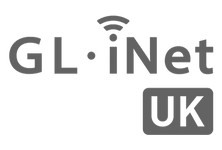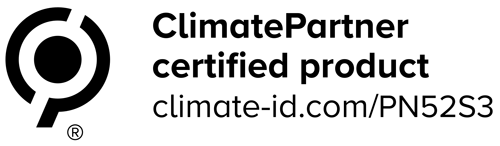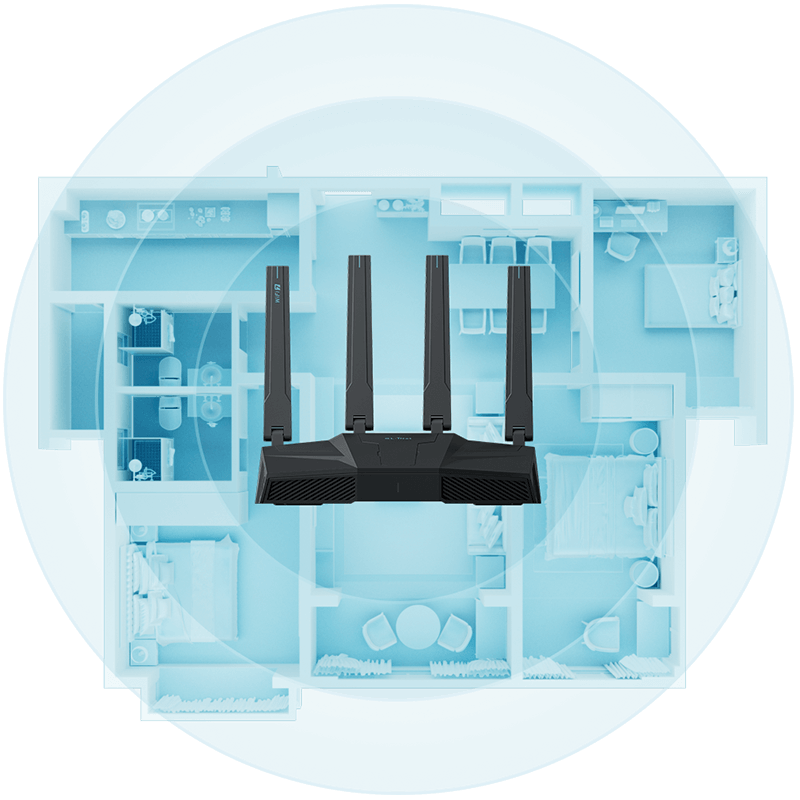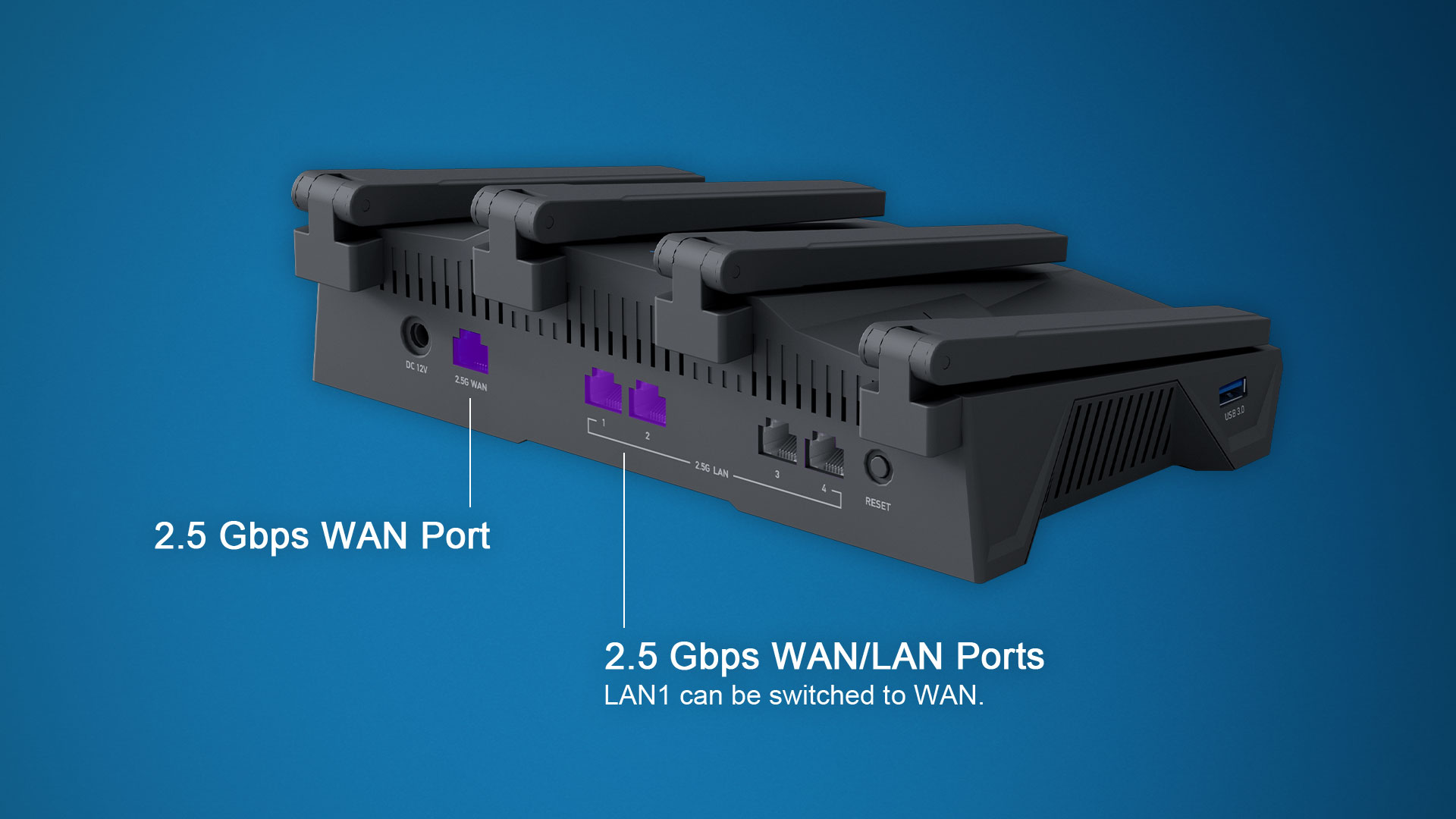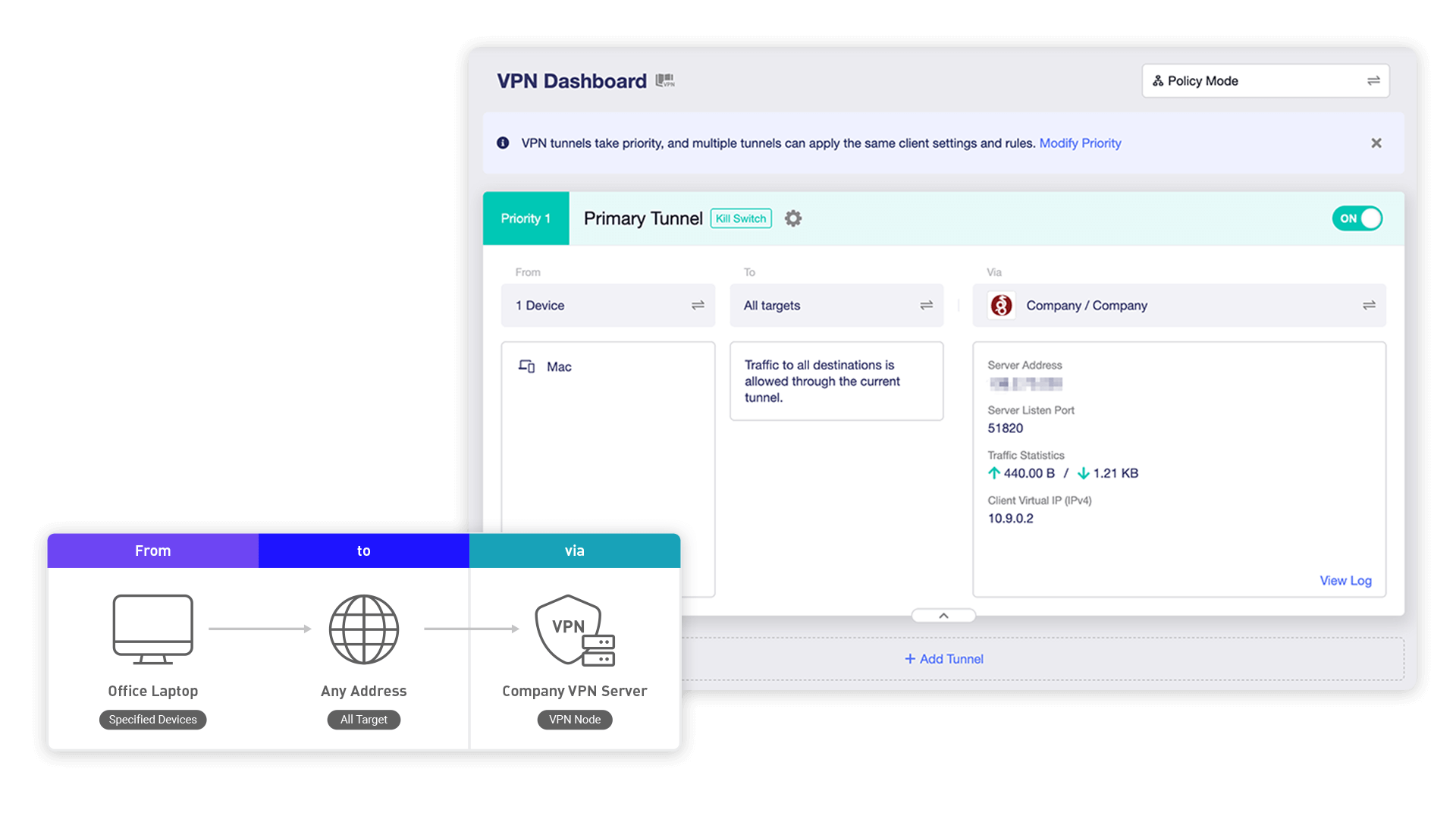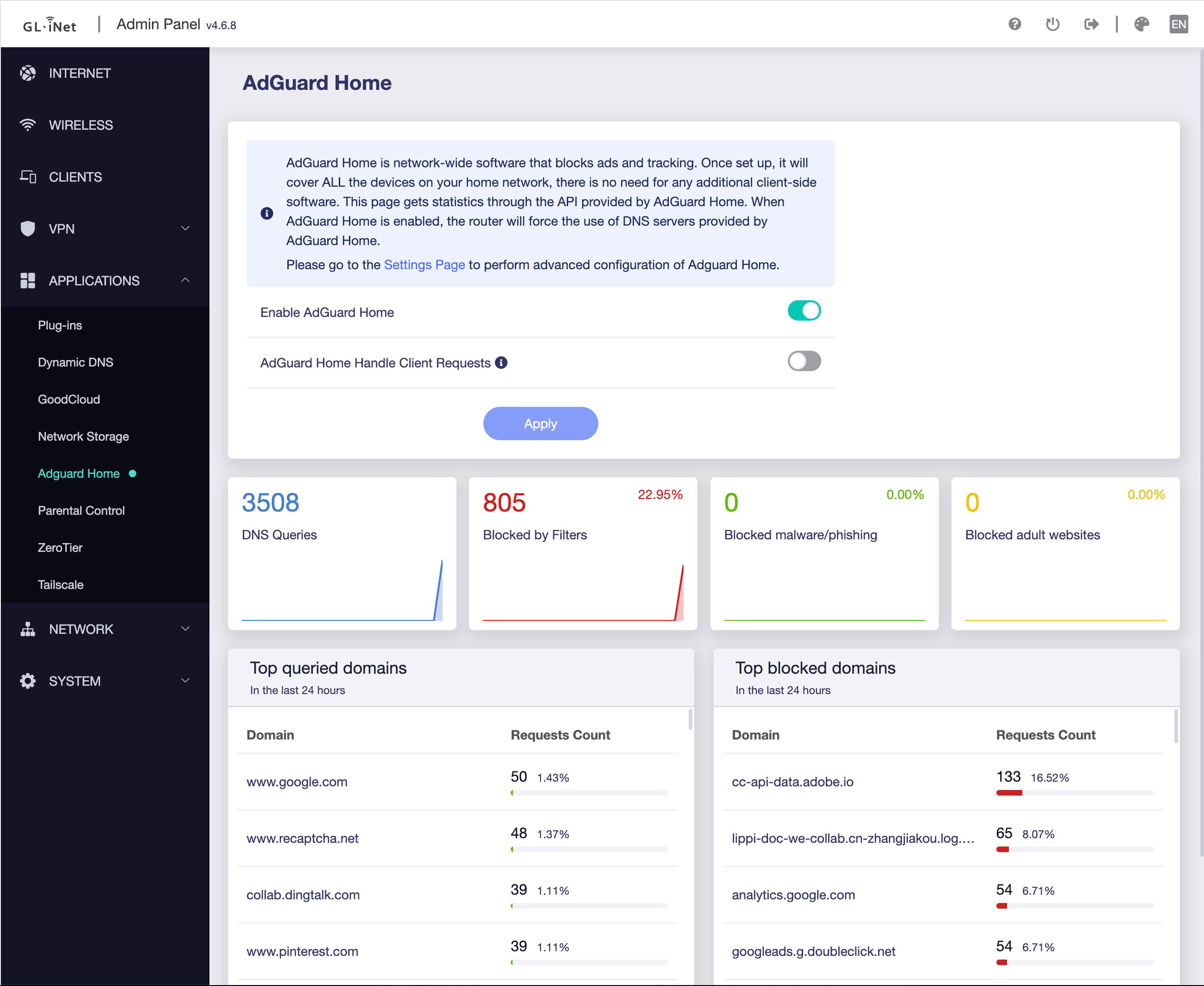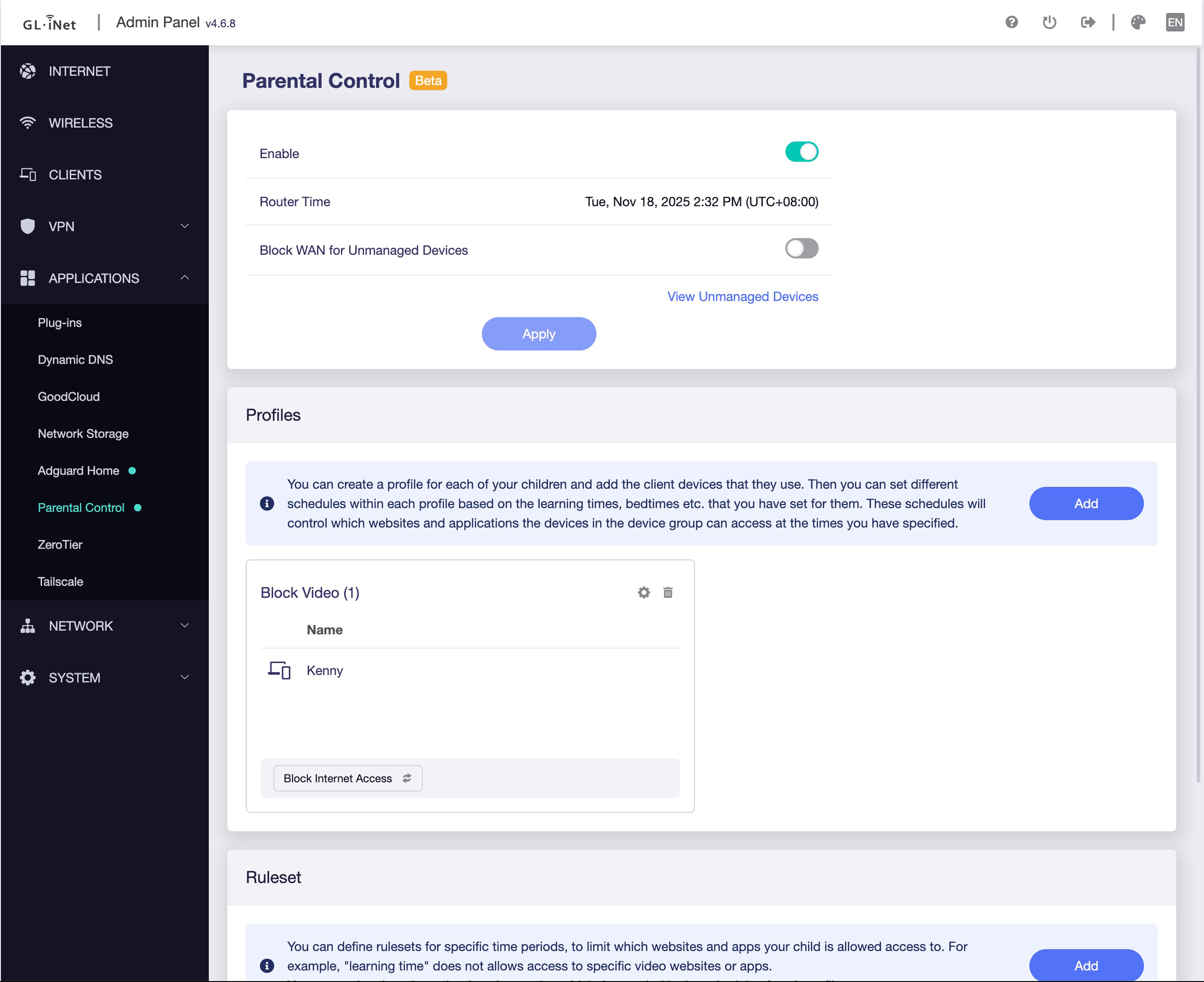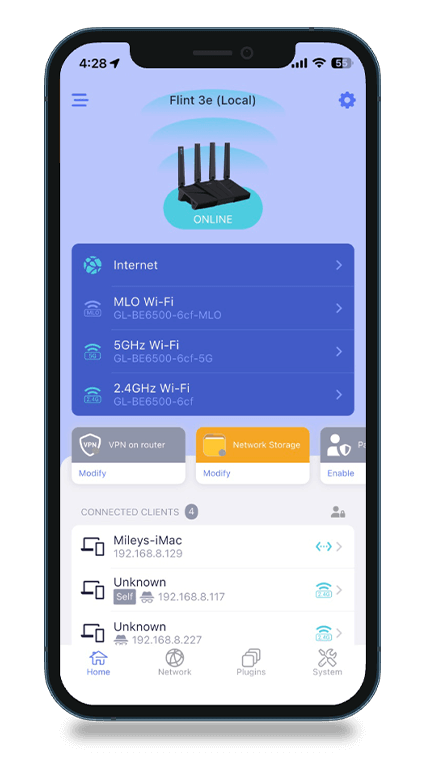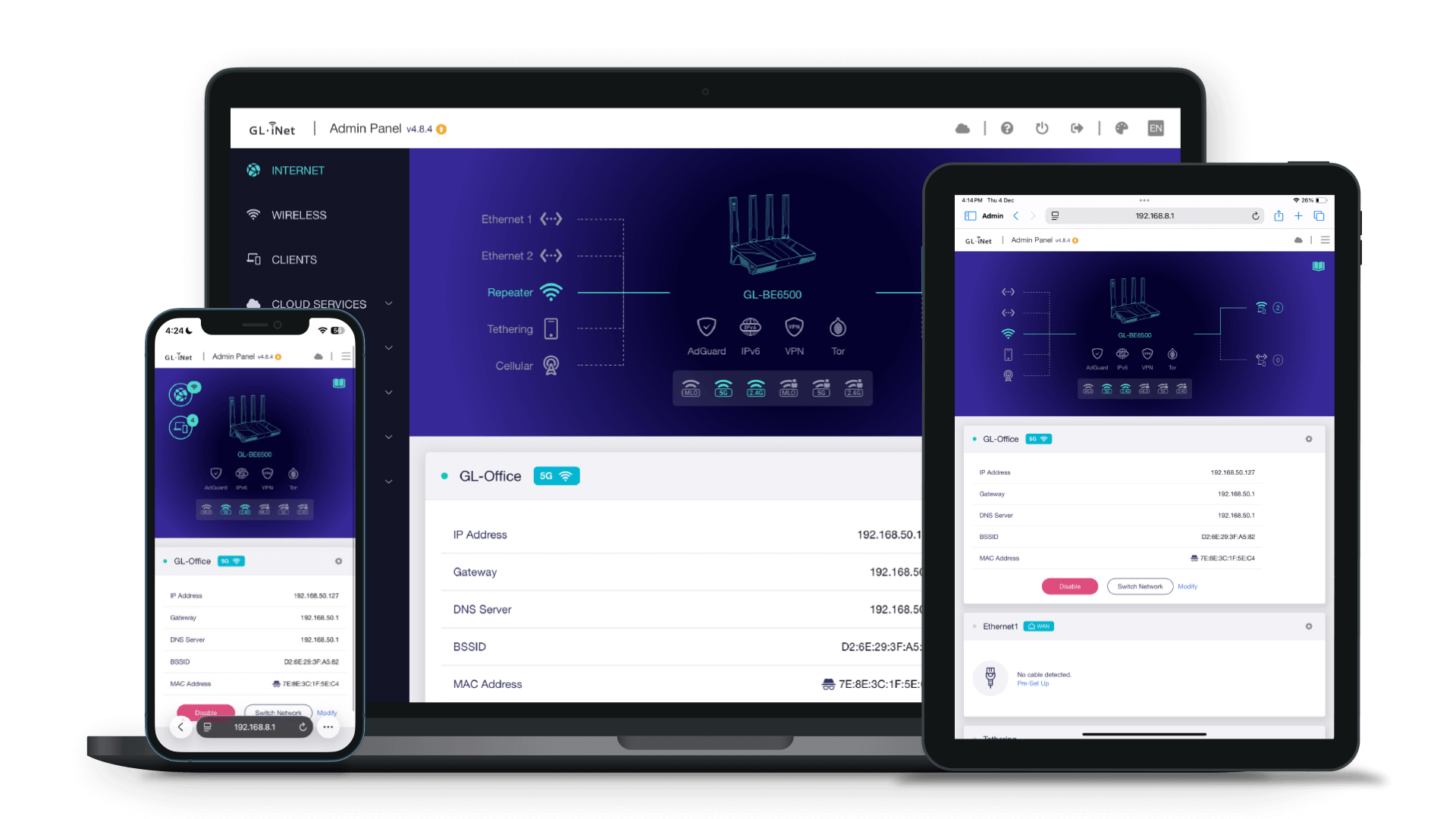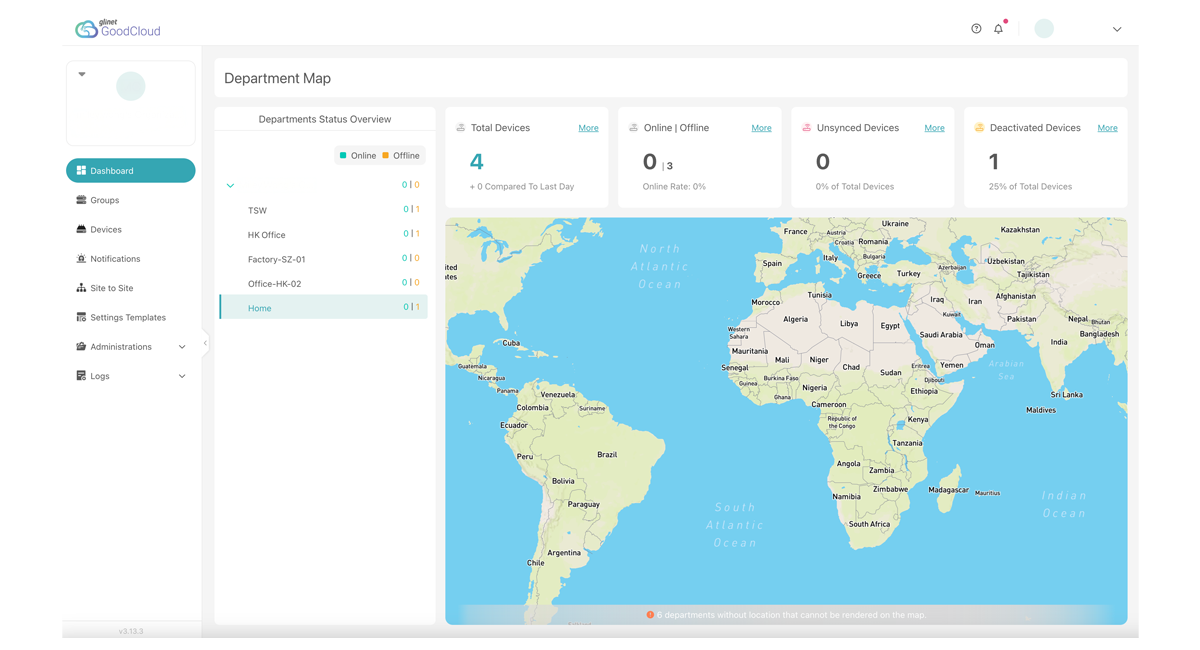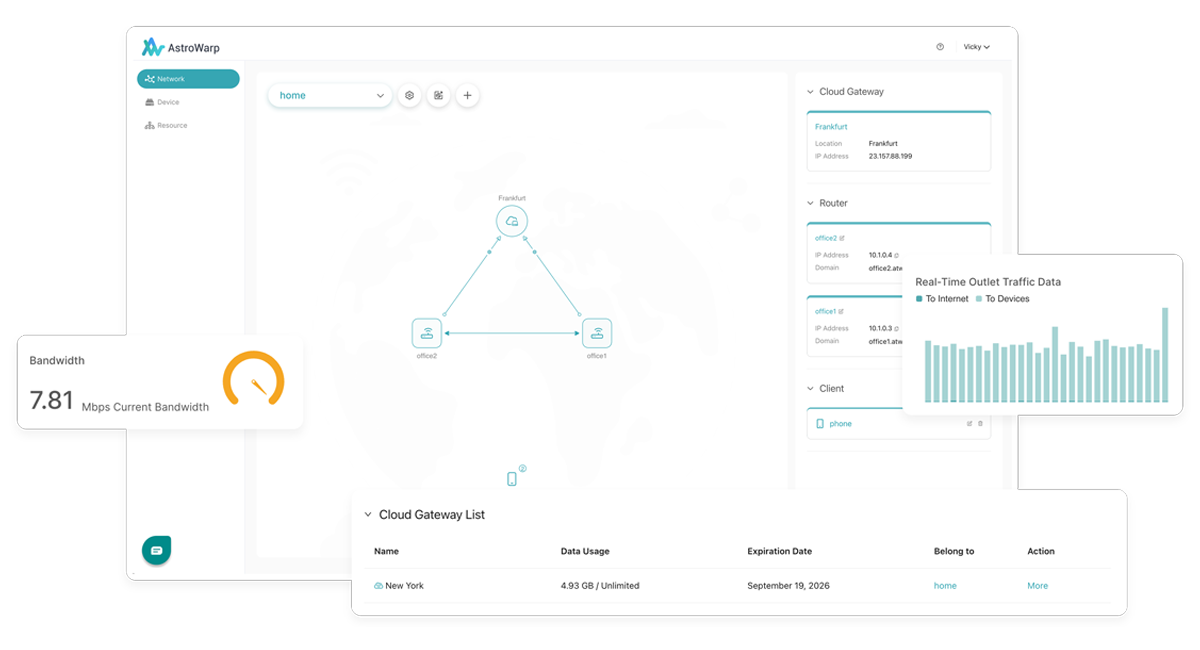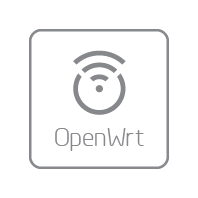Flint 3e (GL-BE6500) Dual-band Wi-Fi 7 Home Router
⚠️Before You Buy
- Enjoy FREE SHIPPING for all products, with an estimated delivery time of 3-7 working days.
- Products with the "Ship from China" tag are shipped from outside the UK and are subject to taxes & longer delivery time.
- If you are a customer located outside of the UK, please click HERE to visit our Global Store for international shipping options.
🔥Bulk Order
For inquiries related to wholesale pricing or other questions about your order, please feel free to contact our customer service team at cs@gl-inet.com .